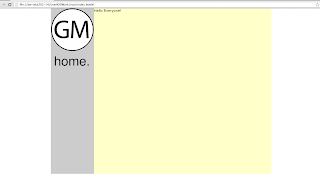In todays session, we were determining the content of our websites in relation to our chosen subject matter. We made out another flow diagram, this time looking at the content of each page itself.
On the home page I chose to include a brief introduction to the website, as well as top stories in the motion graphics world, perhaps including a live feed of these stories, and then went on to consider including a twitter feed in its place, following the most influential or commonly featured designers on the website.
I also chose to include an 'about' page, and while motion graphics is more or less self explanatory, it may interest viewers to learn a bit about the most popular/well known examples of motion graphics, and perhaps some of the most influential names.
I wanted to make this website predominantly news based, so I plan to break down the 'news' heading into design, film/TV and advertising to make it easily accessible to each individual field, so that viewers can easily chose what area they want to look at based on their interests.
On the 'history' page, I don't plan on going into a lot of depth, perhaps incorporating a timeline, which would explore motion graphics since it's emergence in a chronological fashion. I thought it would be appropriate to also include the future of motion graphics and how motion graphics altered the world of graphic design, film and advertising.
I am contemplating including a subscription option, which would be free to viewers but keep them updated on motion graphics all the time, syncing their phone with their live newsfeed perhaps via an app.
We went on to draw out the homepage of our website, basing the information given on it on the lists that we made concerning content. I wanted my webpage to follow a newspaper format, similar to that of thetimes.co.uk, although perhaps not as text based and with a heavier focus on imagery (and videos).
Another idea I tried was that of a 'feature of the day' which would be a motion graphic feature on a landing page, which would be updated daily based on trends within the website or new motion based releases.
This would allow the viewer to skip it and enter the site, or to automatically enter it after the feature has finished, and the viewer would then be taken to a page based on one of the other three options I explored.
After completing these, we went around the other tables with sticky notes leaving feedback on other peoples designs. My responses had some similarities:
- 'I like the idea of a landing page with the "feature of the day" - relevant to the concept of the site.'
- 'Unless you were going to put motion graphics on a landing page, I wouldn't use one as it's not relevant. Like the idea of the live feed from twitter.'
- 'Good concept, well thought, keep expanding your ideas. I like the banner on number 4.'