Friday 28 September 2012
HOW TO... Self Evaluation
What role did you take on in the group?
Designed some initial logo ideas (every group member), set up Facebook page and set up powerpoint.
How well do you think you performed in the role?
Adequately but I was absent on one day so feel as though I could have contributed more.
How well do you think you worked as a group?
Fairly well considering we did not know each other or how the others work. However this meant we had a varied choice of ideas to work from.
What were the positives of working in a group?
Wide variety of opinions and ideas, and the work could be spread evenly among us.
What were the negatives of working in a group?
Difficulty in assigning jobs to certain people to give everyone an even workload, some conflicts in methods of working, and since we didn't know each other it was difficult to know the strengths and weaknesses of each person.
What will you do differently next time?
Find more variety in the brief instead of settling on one very specific question immediately. This was we could have done more work individually as much of this project required all of us at the same time which caused things to progress quite slowly.
Where could you have improved your resolution?
Not been so specific with the brief to give us the opportunity to explore more depth in our final outcome, I found our 'How to' was very limited.
What were the strengths of your presentation?
Consisted of only images for us to explain instead of reading from the presentation and used no notes - gave an impression that we all understood the project and could all individually talk about without help.
HOW TO...
In a group of 5 we were given a problem to solve that was associated with being a new student in Leeds. Ours was 'How would you plan your journey' which we narrowed down to 'How to find your way from LCA to the city centre by foot'.
We had to make some decisions on what to consider:
Who needs to know?
New students to LCA or Leeds all together.
Why?
To stop students from getting lost in the city.
How will we tell them?
With a blog, leaflet, maps and stickers in the city centre to show the route.
How will the audience interact with it?
By scanning the QR code with a smartphone which will be on the leaflet along with a simple map. The code will take the student to the blog.
Tone of voice?
Friendly, light-hearted, informative.
While each designing some logo ideas, it was decided that the name of the brand would be 'Meander' as it fitted the light hearted stroll or wander into town that we had in mind.
The two most fitting collection of logos were Roxxie and Sophie's (above), both in blue (a colour we associated with LCA) and orange (complimentary). A lot of the initial ideas included images of footprints which we decided against using as it is so commonly used in other logos and we didn't want ours to blend in with the others. We decided on one of Roxxie's designs after we had all experimented with our own on illustrator. The final resembled the red marker points seen on Google maps, which fitted our concept.
The design is simple and recognisable. We abandoned the idea of having a point as part of it that would show the direction you should be going because we would have to change the direction per sticker.
The Route
We decided the city centre would most likely be recognised as Briggate, making our final destination Harvey Nichols as it's right in the middle of the street. However, since this was aimed at students that presumably to not shop in Harvey Nichols, we changed the destination to Costa.
We wanted the map to be a much more simplified version of the Google Maps route, so Laura drew out a rough route, illustrating landmarks that a student would recognise.
Sophie and Grace put this map in the leaflet which we decided would be available at the reception and in freshers packs. The leaflet was kept simple to compliment the vibrancy of the logo.
Blog
We initially created the blog for students to upload pictures of them at the destination to, to keep people informed of updates to new or existing routes and another back up of directions if needed.
However after the group crit it became apparent that students were unlikely to use this and that a Facebook page would get more attention, tagging yourself at the destination and uploading pictures from your phone without hassle.
Above is a screen schot of our Facebook page (early on, we have more likes now). I created a new Meander Leeds profile to set up the page after which the photos of the route were uploaded.
Below are a couple of the slides from the PowerPoint. I wanted to keep it simple, without text as I thought if we could speak about the project instead of just reading off a slide about it, we would give the correct impression that we all knew what we were talking about and could explain it well, so I only put in images, examples and screen shots.
We had to make some decisions on what to consider:
Who needs to know?
New students to LCA or Leeds all together.
Why?
To stop students from getting lost in the city.
How will we tell them?
With a blog, leaflet, maps and stickers in the city centre to show the route.
How will the audience interact with it?
By scanning the QR code with a smartphone which will be on the leaflet along with a simple map. The code will take the student to the blog.
Tone of voice?
Friendly, light-hearted, informative.
While each designing some logo ideas, it was decided that the name of the brand would be 'Meander' as it fitted the light hearted stroll or wander into town that we had in mind.
Above is an example of a logo that i experimented with on illustrator.
The two most fitting collection of logos were Roxxie and Sophie's (above), both in blue (a colour we associated with LCA) and orange (complimentary). A lot of the initial ideas included images of footprints which we decided against using as it is so commonly used in other logos and we didn't want ours to blend in with the others. We decided on one of Roxxie's designs after we had all experimented with our own on illustrator. The final resembled the red marker points seen on Google maps, which fitted our concept.
The design is simple and recognisable. We abandoned the idea of having a point as part of it that would show the direction you should be going because we would have to change the direction per sticker.
The Route
We decided the city centre would most likely be recognised as Briggate, making our final destination Harvey Nichols as it's right in the middle of the street. However, since this was aimed at students that presumably to not shop in Harvey Nichols, we changed the destination to Costa.
We wanted the map to be a much more simplified version of the Google Maps route, so Laura drew out a rough route, illustrating landmarks that a student would recognise.
Sophie and Grace put this map in the leaflet which we decided would be available at the reception and in freshers packs. The leaflet was kept simple to compliment the vibrancy of the logo.
Blog
We initially created the blog for students to upload pictures of them at the destination to, to keep people informed of updates to new or existing routes and another back up of directions if needed.
However after the group crit it became apparent that students were unlikely to use this and that a Facebook page would get more attention, tagging yourself at the destination and uploading pictures from your phone without hassle.
Above is a screen schot of our Facebook page (early on, we have more likes now). I created a new Meander Leeds profile to set up the page after which the photos of the route were uploaded.
Below are a couple of the slides from the PowerPoint. I wanted to keep it simple, without text as I thought if we could speak about the project instead of just reading off a slide about it, we would give the correct impression that we all knew what we were talking about and could explain it well, so I only put in images, examples and screen shots.
Subscribe to:
Posts (Atom)
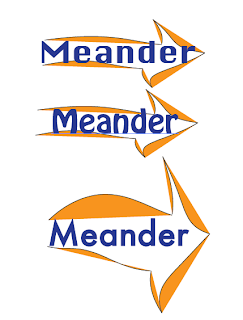




.png)




